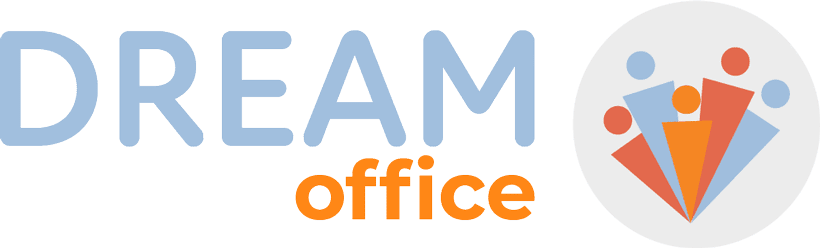Students choose us because we move evidence-based public health research into public action. We foster a culture of radical collaboration, transformational research and a commitment to reduce health inequalities that exist by race, ethnicity and socio-economic status.
We equip students to create their own paths, and offer multiple ways to learn including on-campus and online courses, an online MPH program, and community practicums designed to meet students’ interests and lifestyle needs.