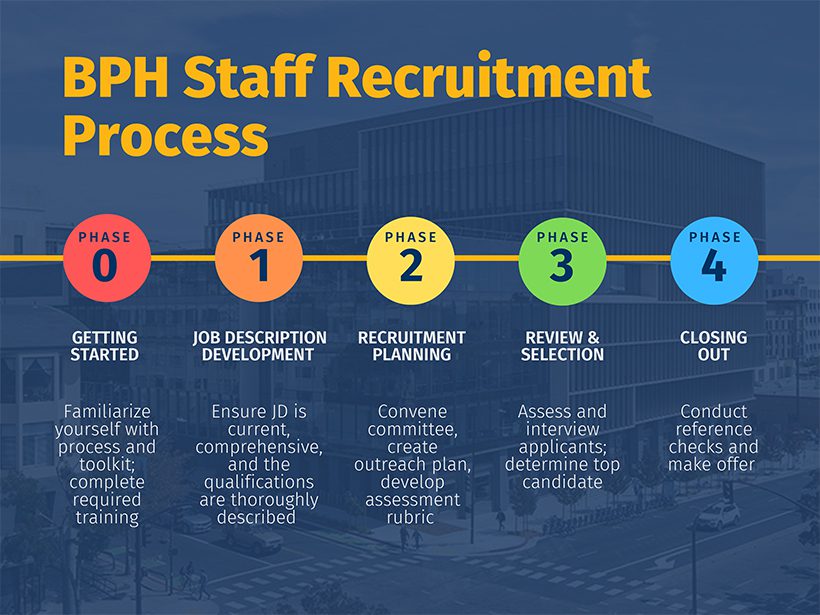For any questions or to request a one-on-one training session, please contact the BPH Student Hiring Team at bph_student_hiring@berkeley.edu.
HR Forms and Resources
HR processes: academic hiring
- Appointment forms
- Summer salary information and form
- Faculty Salary Research Exchange Program (FSREP)
- Sabbatical forms
-
Academic research (specialist, project scientist, researcher) recruitments and appointments
To create a new position or refill an existing position, follow this academic step-by-step process guide.
-
Postdoctoral Scholar appointments and reappointments
View this Job Aid for comprehensive information on the guidelines and process for hiring postdoctoral scholars.
HR processes: staff hiring & management
-
Staff recruitments and appointments

To hire for a new position or refill an existing position, follow this visual aid or step-by-step guide.
To request the complete BPH Staff Recruitment Guide & Toolkit for Hiring Managers, contact sph_hr@berkeley.edu.
-
Achieve Together
Achieve Together is UC Berkeley’s performance development program for non-represented staff, which is driven by a series of regular check-in conversations and results-driven goals.
- BPH Supervisor Quick Guide for Achieve Together Check-In Conversations
- People & Culture’s Achieve Together website, with information on check-ins, goal-setting, coaching, achievement criteria, training resources, and more
- Online Dashboard
-
Resources and quick links
- Supervisor’s Guide to Staff Onboarding
- HR Service Hub
- CalTime timekeeping system
- Summary of BPH human resources & academic personnel processes
- Guidelines for contingent worker appointments (affiliates, volunteers, & visitors)
- Guidelines for temporary administrative stipends
- Contact list for Human Resources & Academic Personnel team
-
UCPath Online
The UCPath Online portal gives you access to many employee self-service features and, if applicable, manager self-service features.
Employee self-service includes: update name, address, phone number, emergency contacts; review leave balances; add, delete, update direct deposit; review online pay statements; update federal/California tax withholding; enroll in benefits; enter life event(s)
Manager/supervisor self-service includes: direct reports’ employee information; absence balances; compensation rates
You will continue to use the At Your Service Online portal to: view and update beneficiary information; view and print past W-2s; view past benefits information; view or change retirement savings account information
HR processes: student hiring
-
Student Hiring Process Maps
These process maps were designed on a platform called Promapp, a cloud based tool that is part of UC Berkeley’s process improvement toolset. Please use the “Feedback” feature in the upper right hand corner of the maps to help keep these processes up-to-date and accurate.
- FAQs and Training Materials
-
Quick Links for Hiring Tools
- BPH Student Hire Information Smartsheet Form
To be filled out by student candidates - BPH Student Hire Information Smartsheet responses
To be reviewed by hiring coordinators - BPH Student Hire Information Smartsheet responses archive
Archival of the past responses - School of Public Health – Grad Hiring AY24–25 Smartsheet
BRS owned smartsheet where hiring coordinators enter hire requests for GSR and ASE positions - School of Public Health – Student Hiring AY24–25 Smartsheet
BRS owned smartsheet where hiring coordinators enter hire requests for Student Assistant positions
- BPH Student Hire Information Smartsheet Form
-
Quick Links for Hiring Information/Policies
- Graduate Student Academic Appointments Handbook
- GSR Pay Rate
- ASE Pay Rate
- Student Assistant Payrate
Search for Title Codes 4921 (STDT2), 4920 (STDT3) and 4919 (STDT4) - Fee remission eligibility
- Fee schedule
Graduate: Professional – School of Public Health - Request for Exception for Head Graduate Advisor Approval
- Request for Exception for Graduate Division Dean’s Approval
- Multi-Location Appointment (MLA) Form
-
Old Hiring Forms
Note: these forms have been replaced by the BPH Student Hire Information Smartsheet Form that is linked within the process maps above
CalTime resources (timekeeping system)
All student employees, staff, and fiscal-year academic appointees must complete a timecard every month/every two weeks (depending on monthly or bi-weekly pay status), and their respective supervisor must review and approve.
- Add convenient CalTime deadline reminders to your bCal; instructions here.
- New! Quick Reference Guide for Supervisors.
- Review training materials for employees and supervisors.
- Access CalTime here.
Process for student financial aid awards
If your division, unit, or center would like to award a tuition/fees payment (excluding fee remission) or stipend to a student, please complete the new BPH Financial Aid Smartsheet. Before submitting a request, please be sure it has been approved by the fund manager.